September 2020
Reclaim 1.1GB of "swap" space on Mac OS X High Sierra
19/09/20 11:37
This post is not about APIs, but about how to solve one of the strangest issues I've run into on Mac OS X…
Some background: one of the best purchases I made before I started Wave Motion Technology was a refurbished iMac Pro 18-core desktop with a 2TB SSD. I bought it because I knew I would be doing lots of work with virtual machines and containers, and I wanted to have as much horsepower locally so that I could create mock environments where I control every aspect of my environment.
While I'm not certain of the root cause of the issue (but I do wonder if my heavy use of VMware Fusion for Mac is a potential culprit!), I noticed that my SSD was rapidly filling up, to the point where at one point it claimed I was using 1.97TB of storage and was unable to download the latest Xcode update from Apple.
I moved my massive (600GB) Photos library to an external drive. I deleted a few of the larger files hidden away in the ~/Library/Caches directory.
No improvement.
In fact, even after deleting files and directories like a madman, the drive still showed 1.97TB used.
My mood during this bug hunt was in sync with Ferrari Formula 1 drivers this season who are having a horrible time of it…
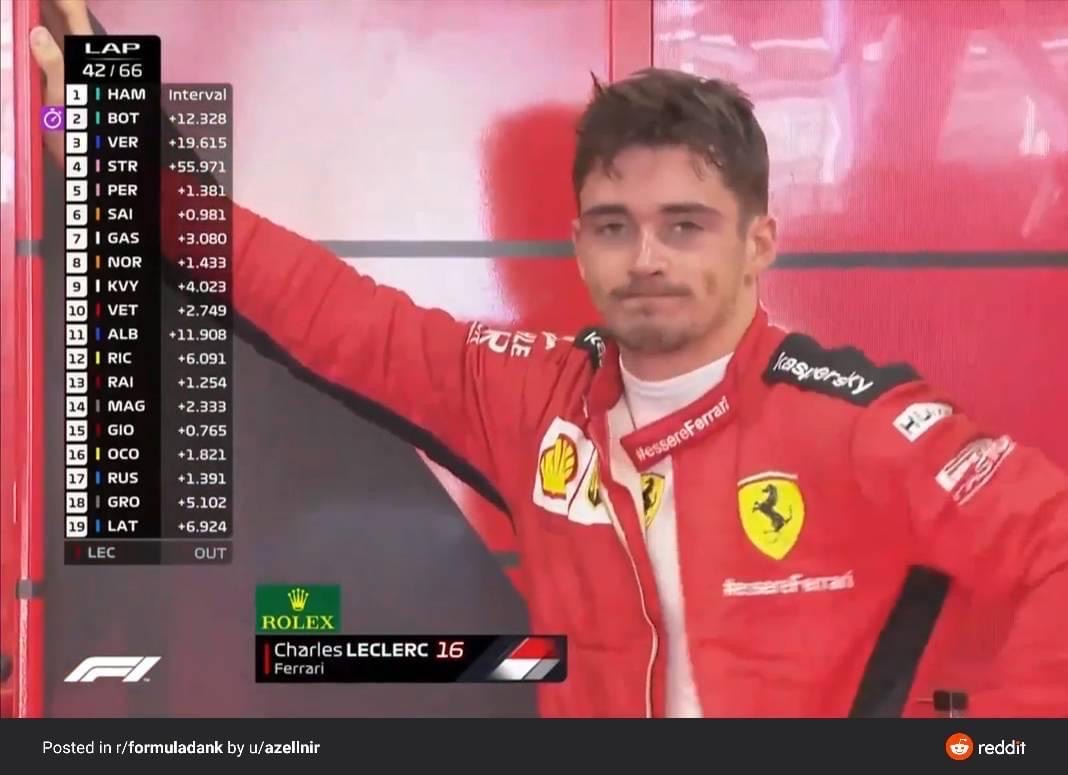
After some digging around (Okay, I googled it!), I found this handy post about how one person solved the issue of missing disk space on an older version of Mac OS X, and after carefully following his instructions, I freed up 1.1TB of storage ultimately reclaiming the space that should have been reallocated much earlier.
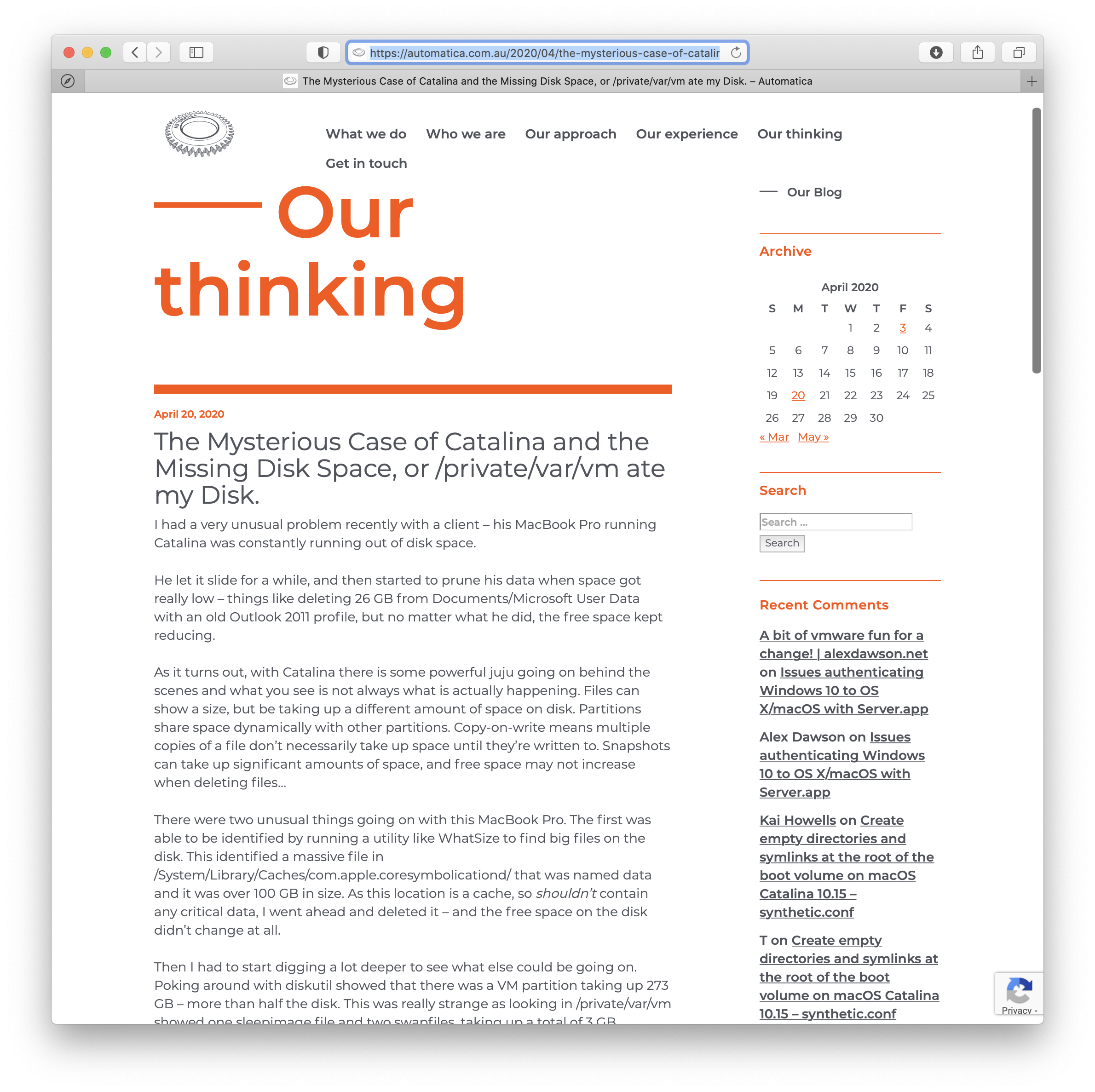
Some background: one of the best purchases I made before I started Wave Motion Technology was a refurbished iMac Pro 18-core desktop with a 2TB SSD. I bought it because I knew I would be doing lots of work with virtual machines and containers, and I wanted to have as much horsepower locally so that I could create mock environments where I control every aspect of my environment.
While I'm not certain of the root cause of the issue (but I do wonder if my heavy use of VMware Fusion for Mac is a potential culprit!), I noticed that my SSD was rapidly filling up, to the point where at one point it claimed I was using 1.97TB of storage and was unable to download the latest Xcode update from Apple.
I moved my massive (600GB) Photos library to an external drive. I deleted a few of the larger files hidden away in the ~/Library/Caches directory.
No improvement.
In fact, even after deleting files and directories like a madman, the drive still showed 1.97TB used.
My mood during this bug hunt was in sync with Ferrari Formula 1 drivers this season who are having a horrible time of it…
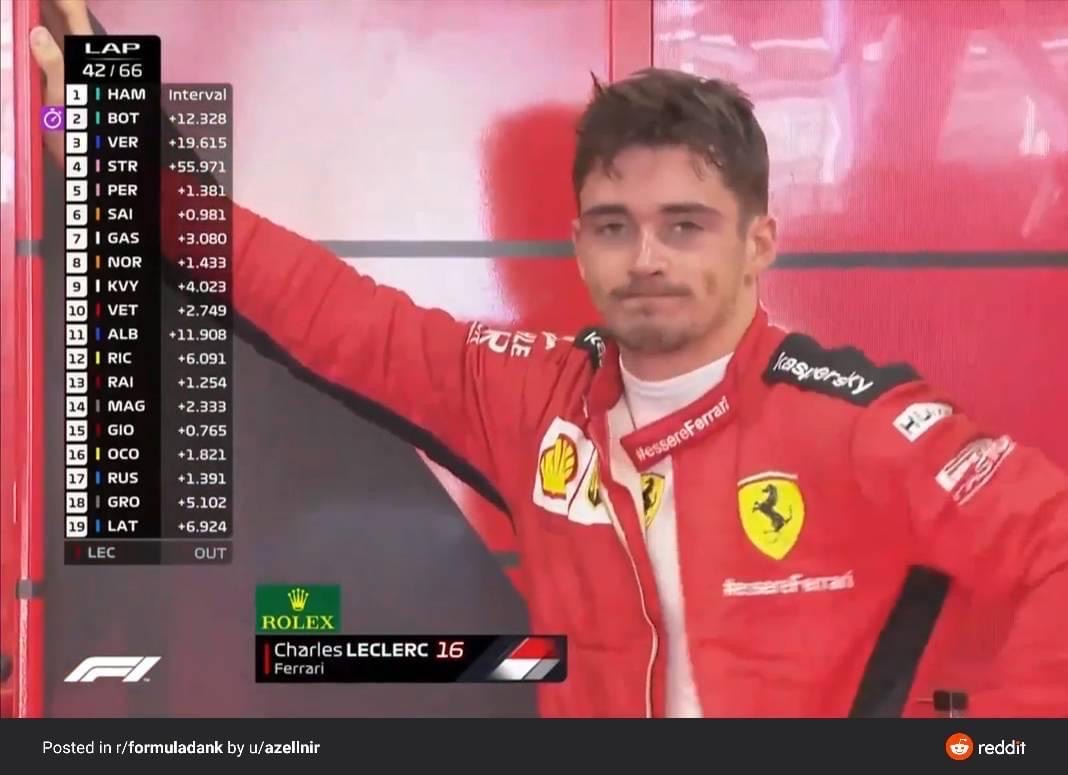
After some digging around (Okay, I googled it!), I found this handy post about how one person solved the issue of missing disk space on an older version of Mac OS X, and after carefully following his instructions, I freed up 1.1TB of storage ultimately reclaiming the space that should have been reallocated much earlier.
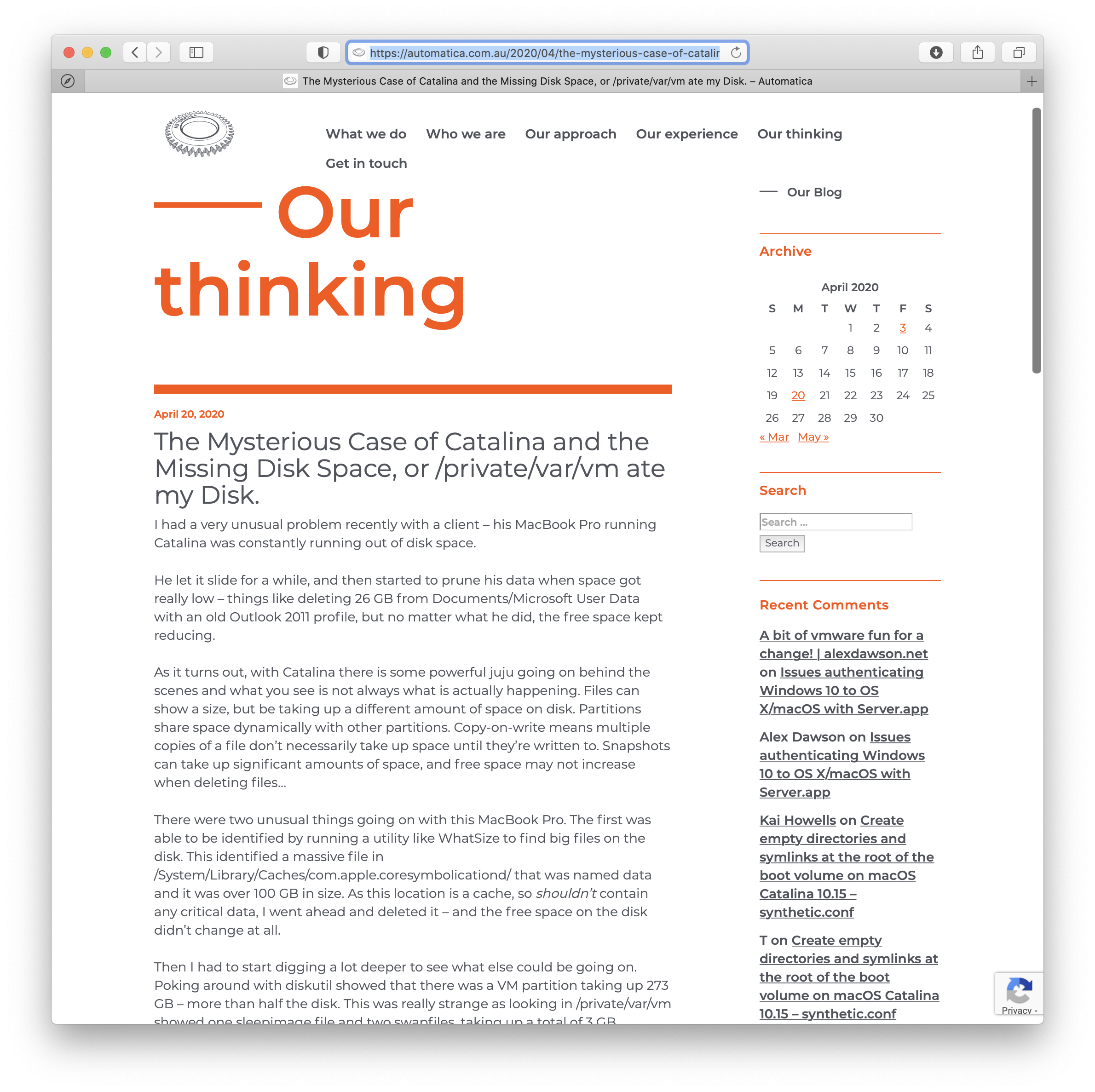
How to enforce CRLs with the Layer 7 API Gateway
01/09/20 01:20
Curious about how to use Certificate Revocation Lists (CRLs) with the Layer 7 API Gateway? Here's a video that explains how it works... be sure to watch it in full HD to see the gory details!
Link to video: https://youtu.be/RUA4svpw9qc
Link to video: https://youtu.be/RUA4svpw9qc